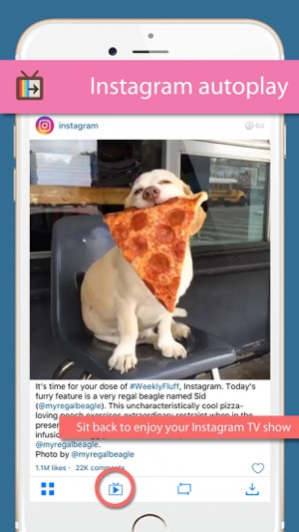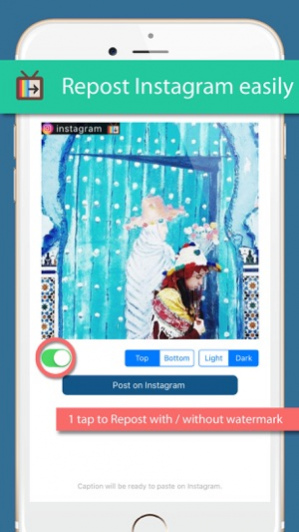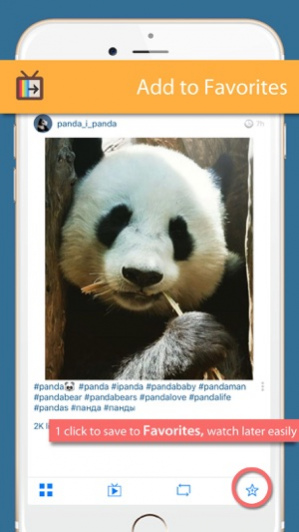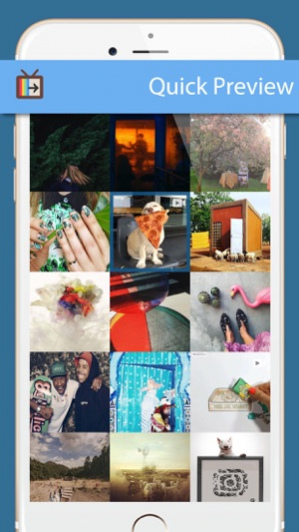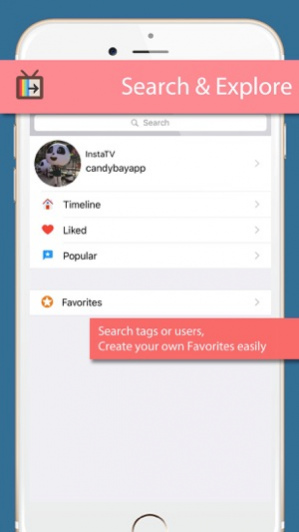InsTV : Repost Instagram 2.0
Free Version
Publisher Description
Manage and repost your favorite Instagram photos and videos easily.
With InsTV, you can repost Instagram posts while giving credit to the original Instagramer easily. No need screenshot or crop, just tap a button and we handle the rest for you automatically.
InsTV is not only a handy reposter, it also helps you to manage almost everything you need related to repost. You can choose to schedule the repost as you planned, and modify the default caption, manage the hashtags in the Pro version. All these features are very important for you if you are trying to attract more followers and likes in Instagram.
The key features you may only find in InsTV:
1. NO ADs, fast and clean
2. Manage your reposts like a pro.
(With a posts list, you can easily search and review the posts you have reposted. You can schedule a time to repost, add hashtags to improve the visibility, modify captions with pre-defined templates etc.)
3. Photos, videos and album
(Supports not only photos and videos, but also album in Pro version, you can easily view and choose any media you want to repost)
4. Repost to Instagram feeds and story.
(No more screenshot & cropping, you can repost to feeds or story with one click. You can enable the post to Story menu in the settings of App as you want)
5. Watermark with style.
(You can choose to display a watermark for both photos or videos you reposted, give the credit to the author. The watermark can be customized with style, position and more)
InsTV is really easy to use:
Just open Instagram App (or webpage), find the posts you want to repost, tap the ... button and select the "Copy Link". Then open InsTV, the post will be captured and displayed automatically, the only thing you need to do is open the post and tap the Repost button.
Privacy Policy: http://www.candybayapp.com/privacy.html
Term of Use: http://www.candybayapp.com/term.html
InsTV is not affiliated, sponsored, endorsed or associated with Instagram, Inc.
Apr 14, 2021 Version 2.0
A new generation of InsTV
+ No Ads
+ A new UI design to fit the main purpose of the App - Repost tool for your Instagram.
+ Support both videos and photos, and album in Pro
+ Ability to customize the caption and hashtags for Pro users
About InsTV : Repost Instagram
InsTV : Repost Instagram is a free app for iOS published in the Chat & Instant Messaging list of apps, part of Communications.
The company that develops InsTV : Repost Instagram is Lei Zhang. The latest version released by its developer is 2.0. This app was rated by 1 users of our site and has an average rating of 3.0.
To install InsTV : Repost Instagram on your iOS device, just click the green Continue To App button above to start the installation process. The app is listed on our website since 2021-04-14 and was downloaded 27 times. We have already checked if the download link is safe, however for your own protection we recommend that you scan the downloaded app with your antivirus. Your antivirus may detect the InsTV : Repost Instagram as malware if the download link is broken.
How to install InsTV : Repost Instagram on your iOS device:
- Click on the Continue To App button on our website. This will redirect you to the App Store.
- Once the InsTV : Repost Instagram is shown in the iTunes listing of your iOS device, you can start its download and installation. Tap on the GET button to the right of the app to start downloading it.
- If you are not logged-in the iOS appstore app, you'll be prompted for your your Apple ID and/or password.
- After InsTV : Repost Instagram is downloaded, you'll see an INSTALL button to the right. Tap on it to start the actual installation of the iOS app.
- Once installation is finished you can tap on the OPEN button to start it. Its icon will also be added to your device home screen.